Editor's review
At times when our PCs are being shared, we may get worried about the files and the personal applications that you have in it. Well now one can get over from your worries with the help of the Windows Security Tweaker 6.9.6.3. It gives you complete control over the applications, folders, files, etc in your PC. It is an application that gets integrated with the Windows operating system. With the help of the application one can set up options for controlling access at your PC ensuring comprehensive security. It also enables you to restrict the time limit for each user after which they can not use the system until the set time period arrives. Set the restriction for different functions like Control Panel, Display, Network, Printer, Passwords, and System. It also helps you to restrict the CDs that can be accessed by the user.
The software Windows Security Tweaker 6.9.6.3 provides you with various functionalities. The software shows up with simple interface that has the features that can be used easily by any normal user. The left side shows the functions that can be restricted or limited for the users. These are set with the expandable menu from where it’s easy to get access to other containing functions, files and folders for setting the restrictions. The right side of the screen shows the settings that can be enabled or disabled for the users according to your requirements. You can place restrictions by making the specified selections according to the provided features; Windows common restrictions, User restrictions, IE browser security, Restrict user time, etc. Yu can have the folders restricted to protect your files with Folder Guard and have the record of the user activity with the log file that prepared by the program.
Windows Security Tweaker 6.9.6.3 helps you to have over all control over the system and make the specific functions available for the users. Rated with 4.5 points on the scale of 5 the software is capable of restricting mall that you do not want to be accessed by others whether it’s an important file or the display of your desktop.


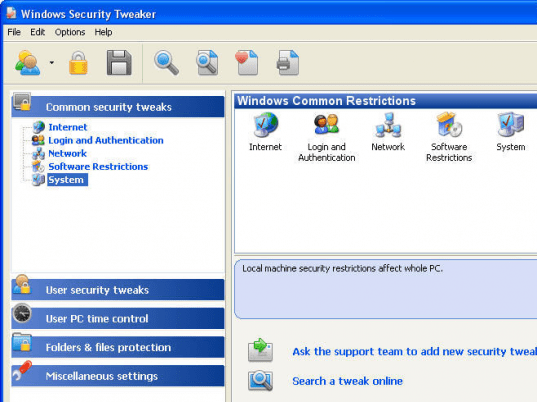
User comments